The ExclusiveHomeOS6.0 System
From the perspective of the use of the whole family and the perspective of space, the pursuit of practical and artistic balance, so that people of every age can easily operate.

Provides users with a convenient and flexible control method. The knob and buttons allow for adjusting volume, temperature, and brightness, and they can also control a total power load of 300W for capacitive devices through two-way light control switches. This makes it the core of your smart home, enabling versatile scene and device control.
Provides users with a convenient and flexible control method. The knob and buttons allow for adjusting volume, temperature, and brightness, and they can also control a total power load of 300W for capacitive devices through two-way light control switches. This makes it the core of your smart home, enabling versatile scene and device control.
From the perspective of the use of the whole family and the perspective of space, the pursuit of practical and artistic balance, so that people of every age can easily operate.
From the perspective of the use of the whole family and the perspective of space, the pursuit of practical and artistic balance, so that people of every age can easily operate.
Can be automatically adjusted when the light is too bright or too dark to maintain the best visual comfort and brightness, effectively protect eye health. At the same time, intelligent dimming can also significantly reduce power consumption and achieve better energy saving effects. This intelligent brightness adjustment function provides users with a more convenient, healthy and environmentally friendly experience.
Can be automatically adjusted when the light is too bright or too dark to maintain the best visual comfort and brightness, effectively protect eye health. At the same time, intelligent dimming can also significantly reduce power consumption and achieve better energy saving effects. This intelligent brightness adjustment function provides users with a more convenient, healthy and environmentally friendly experience.
Online guard family security, support Tuya intelligent visual doorbell, become the goalkeeper of the family.
Online guard family security, support Tuya intelligent visual doorbell, become the goalkeeper of the family.
You can show common scenes and equipment at a glance, convenient for your operation.
You can show common scenes and equipment at a glance, convenient for your operation.
provide intimate services for the elderly at home to help them better manage their time.
provide intimate services for the elderly at home to help them better manage their time.
The product also supports Type-C interfaces and 5GHz and 2.4GHz networks, providing you with faster network connections and more stable signal transmission.
The product also supports Type-C interfaces and 5GHz and 2.4GHz networks, providing you with faster network connections and more stable signal transmission.
Embedded 86-type
junction box
Install and secure the metal pendant with attention to the direction of the metal pendant.
Include wiring details as needed, referring to the definition of the overall machine connection.
Embedded 86-type
junction box
Install and secure the metal pendant with attention to the direction of the metal pendant.
Include wiring details as needed, referring to the definition of the overall machine connection.
Align the host parallel to the metal pendant, then insert the host’s power bottom box into the pre-embedded bottom box. Once done, you can snap the latch onto the pendant. Be sure to support the host securely.
Screw in the provided installation screws from the bottom of the host to complete the installation.
Align the host parallel to the metal pendant, then insert the host’s power bottom box into the pre-embedded bottom box. Once done, you can snap the latch onto the pendant. Be sure to support the host securely.
Screw in the provided installation screws from the bottom of the host to complete the installation.
Do not connect high-voltage power to the 485 interface
Do not connect high-voltage power to the 485 interface
Color :Interstellar grey
Dimensions :289mm*156mm*11mm
Display :10.1 inch HD IPS LCD 1280*800
Installation size :86mm*86mm*70mm
CPU: Cortex-A53 quad-core 1.5G
Network: Wireless 5G+2.4G, 10/100M Ethernet
Interface: RS485, two-way relay (L1, L2), zero firewire interface (L, N)
Installation mode: embedded
Color :Interstellar grey
Dimensions :289mm*156mm*11mm
Display :10.1 inch HD IPS LCD 1280*800
Installation size :86mm*86mm*70mm
CPU: Cortex-A53 quad-core 1.5G
Network: Wireless 5G+2.4G, 10/100M Ethernet
Interface: RS485, two-way relay (L1, L2), zero firewire interface (L, N)
Installation mode: embedded
We will reply to your question as soon as possible
Our smart home center control panel design is compatible with many types of equipment, including intelligent lighting system, intelligent temperature control equipment, home security system,building intercom, video intercom system and many other equipment types. Through the built-in Tuya gateway of the panel device, you can directly scan the code for one-click login, smart home devices and smart scene control, support seamless connection with a variety of smart home devices, and create a brand-compatible smart home ecosystem.
Installation guides and how-to videos Detailed installation guides and how-to videos for the Smart Home Center panel, background music host, and Smart Center can be found at [designated YouTube channel or website]. Depending on the product model, find the corresponding installation video to understand the installation steps and initial setup process.
All Tuya versions of products support the Tuya smart account login by scanning codes. All smart devices are added and removed from the APP. After the panel is refreshed, the smart devices under the account will be automatically synchronized. Tuya smartAPP supports iOS and Android operating systems, and supports device control, scene setting, remote access, and receiving device status notifications.
Through System Settings, you can access Desktop Management to add date, music, scene, device cards, and other personalized elements to customize the user interface of the center panel. Our Smart Home Center Panel offers highly personalized user interface customization functions, allowing you to adjust the display content of the panel according to your preferences and needs. Here are the steps to customize your panel:
First, navigate to the “System Settings” menu from the main screen. This is the starting point for all customization options.
In System Settings, select the “Desktop Management” option, where you can meticulously adjust the layout and content of the panel.
In Desktop Management, you can choose to add various elements, such as:
You can adjust the location and size of these cards according to your personal preferences. Additionally, you can create multiple pages to suit different usage scenarios.
After customizing your settings, save your layout. This ensures that your personalized interface is displayed every time you launch the panel.
Our panel supports Alexa voice control, allowing you to perform functions such as music playback and schedule setting. Additionally, device voice control functionality is currently under development.
The smart panel also supports the following interaction methods:
We are committed to offering diverse interaction methods to ensure a comfortable and convenient smart home control experience, regardless of your preferences. By combining modern technology with traditional operation methods, our control panel aims to meet the needs of a wide range of users, creating a more intelligent and personalized home environment.
Using the app, you can easily create personalized smart scene settings. Based on your lifestyle and needs, you can bind various types of smart devices such as switches, air conditioners, curtains, and sensors to create automated scenes. Examples include:
The automation scenes supported by the system are not limited to these and also include:
Our smart home control panel is highly compatible and expandable, seamlessly integrating with third-party home automation platforms, including but not limited to:
We achieve integration with third-party platforms through the following methods:
This integration capability means you can choose to use different smart home platforms according to your preferences and needs, while maintaining the core functions and operational convenience of the control panel. One panel can manage all smart home devices in the house, meeting the needs of a smart lifestyle.
Nullam pharetra egestas mollis
Urna est enim pellentesque
Mauris lacus nunc pellentesque
Vulputate enim quis sollicitudin
Contact us for more details via WhatsApp or email us at yushanan3@gmail.com
Watch Product Video, Click here!
